
No salary packaging card deductions during final pay cycle of the Year

End of Takeaway Packaging
From the start of the new FBT Year (1 April 2022) you will no longer be able to claim takeaway/delivery as Meal Entertainment.
Logging into your Account
- Enter the code received from 'Microsoft' (generally received in under a minute)
- If you didn't recieve the mobile code, select this option to have the code sent again
- To obtain a code by email, select "Sign in another way"
Signing in another way - Using Email address to recieve a code
At the 'SMS verification' page, select "Sign in another way", and enter your registered details to have a verication code (from Microsoft) emailed:
Website Virtual Agent
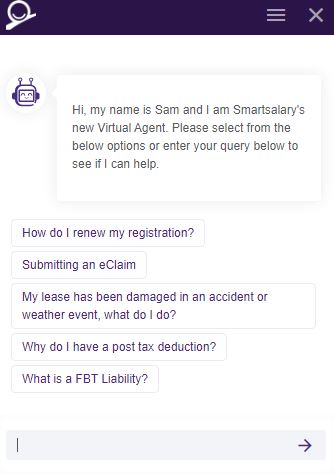
The virtual agent grants you access to information on a wide range of salary packaging topics.
Submitting a Claim Online
Once you have selected the benefit you are claiming, just:
- Choose the type of expense from a list of descriptions
- Enter in the details from your receipt ie; the date and amount
- Review, edit and add any additional receipts
- Upload your receipts
- What do I need to know about claiming Mortgage or Loan repayments under the Tax-free Cap?
- What do I need to know about claiming Rental repayments under the Tax-free Cap?
- What do I need to know about claiming Credit Card repayments under the Tax-free Cap?
- What do I need to know about claiming General Living expenses under the Tax-free Cap?
Want to know more about our services?
Let's talk! Send us your details and we'll get in touch about how we can help.