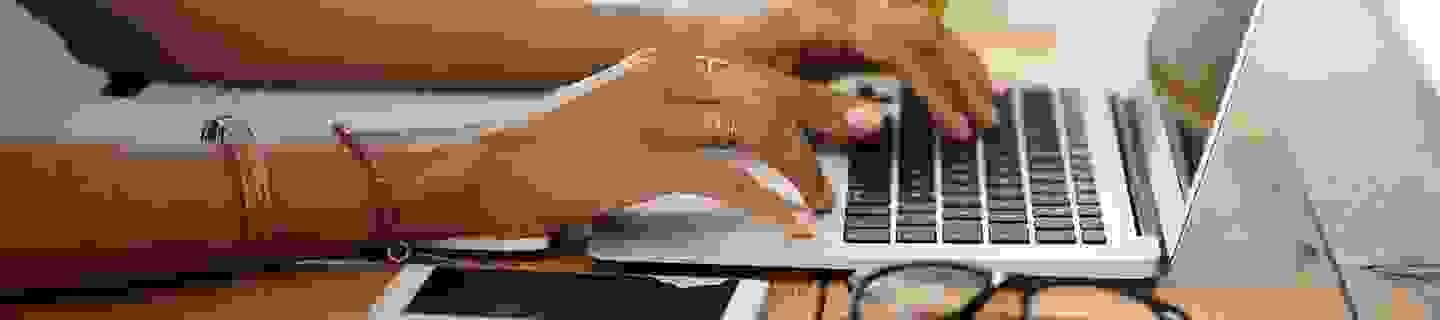
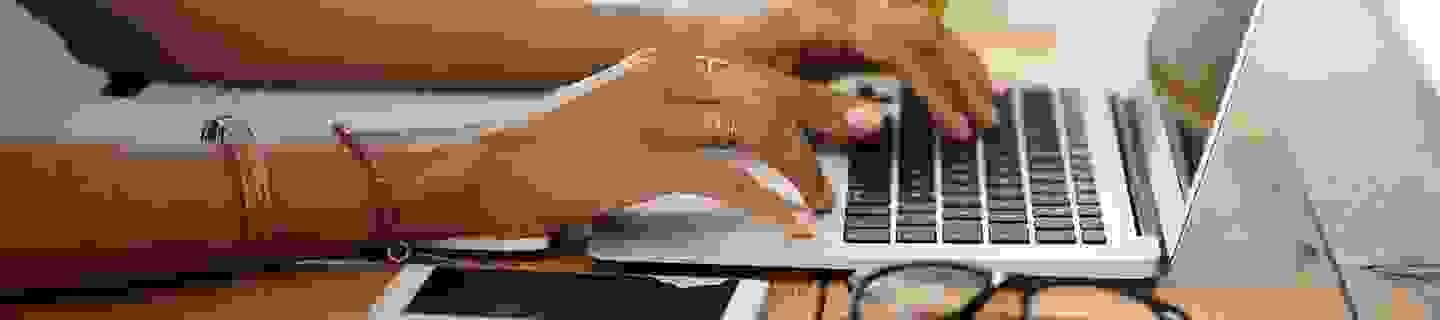

Your salary packaging account lets you enjoy the convenience of having all your salary packaging information in one place, so it’s easy to make changes whenever you need to.
Whether you want to update your documents, check your payments, claim reimbursement or even add a new benefit, you can do all this via your online account.
To access your account, for your security, we use two-factor authentication as part of the login process. This means you need the code we send to your phone and your email address.
Providing supporting documents and keeping them up to date is important to keep your salary packaging payments going. Keep your salary packaging up to date quickly and easily.
The quickest way to submit a claim or provide documents or receipts so a balance for an existing benefit can be paid out to you is via E-claims.
It’s quick and easy to change your superannuation contributions.
If you salary package at more than one employer, on your account dashboard, simply click the 'cog' icon to select the account you need.
To view a specific benefit you’re currently salary packaging, just click the benefit for more details.
Add an additional benefit, to make sure you’re maximising your tax savings and making the most of your salary packaging.
Salary packaging reports are available from the account dashboard under Activity summary.
If any of your salary packaging details have changed, it is important to update this information on your account.
Have your vehicle expenses change? You can manage and increase your vehicles budgets directly via the Smartsalary website.
Some benefits and account changes require a form to be manually completed such as nominating a Third-Party authorisation.
Select this option if you want to cancel part or all your salary packaging. You need to confirm the benefit you want to stop by selecting Specific benefit. If you want to cancel all your salary packaging, select All benefits.